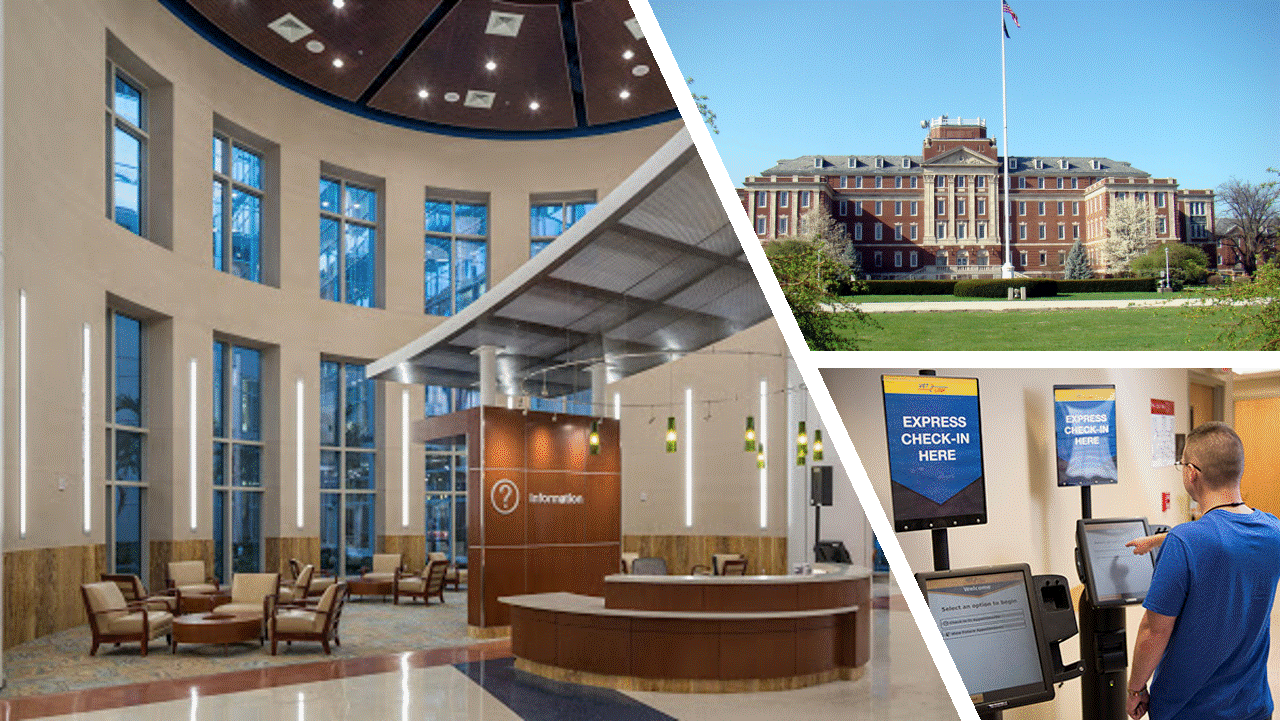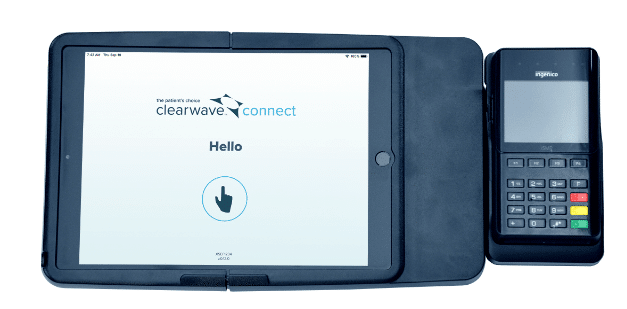From Vantage Point the VA blog Feb 2020
Using surveys and feedback to improve patient experience
Since 2017, more than 4 million Veterans have given VA feedback on their customer experience. These surveys are usually sent to VA customers within a few days of their appointment. Recently, 88.5% of Veterans have responded that they agree or strongly agree with the statement, “I trust VA for my health care needs.” That trust question is what VA’s trust rating is based on, but the other questions in the Veterans Signals program survey helps VA pin point opportunities for improvement.
Check-in process problems
In 2018, the Lexington, Ky., VA Medical Center (VAMC) noticed a key customer experience falling short of expectations. When Veterans were asked “After I checked in for my appointment, I knew what to expect,” the satisfaction score was 82%. This alerted the Lexington VA’s Veterans Experience Officer that their patients did not understand what to expect next when checking in to appointments.
After a deep dive look at the check-in process and using a few secret shoppers (sending a few Veterans or VA employees through the process who would document their experience), the Lexington VA saw the problem. The check-in process was not the same in every office and that was confusing patients.
Creating a solution
The Lexington VA then developed standard scripts and other communication aid materials to help VA employees standardize the check-in process and expectation. Also, employing a Lean Six Sigma technique called GEMBA (Japanese term meaning “the real place”) identified some key meeting places such as clinic lobbies or hallways. It then placed display boards and signs in these high traffic spots between the check-in and provider appointment locations to help patients navigate.
The results
The results pointed to an 8-point increase from 82% to 90% from the end of fiscal 2018 to the end of fiscal 2019 for the same patient satisfaction question, “After I checked in for my appointment, I knew what to expect.”
These results aren’t isolated to the Lexington VA. Improvements based on customer experience feedback are underway across the country. Customer feedback data and patient experience programs pair perfectly to improve VA’s effectiveness, ease, and empathy for Veterans, their families, caregivers and survivors.
This story is part of the Secretary’s Priorities series, which was outlined to the House Committee on Appropriations, Subcommittee on Military Constructions, Veterans Affairs, and Related Agencies on Feb. 26, 2019, by VA Secretary Wilkie. The Secretary’s Priorities are Customer Service, MISSION Act, Electronic Health Record, Transforming Business Systems, and Suicide Prevention. These stories are designed to give a closer look at the improvements VA is making in how we relate to, interact with, and ultimately serve our Veterans, their families, caregivers and survivors.
Amanda Clark is a Veteran Experience Officer at the Lexington VA Health Care System.