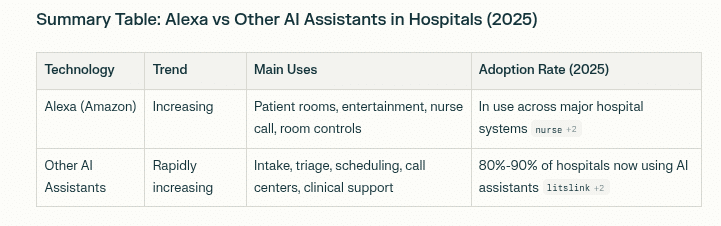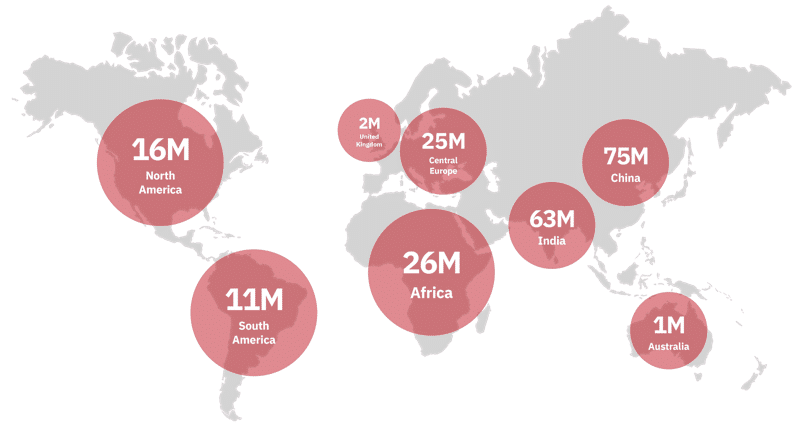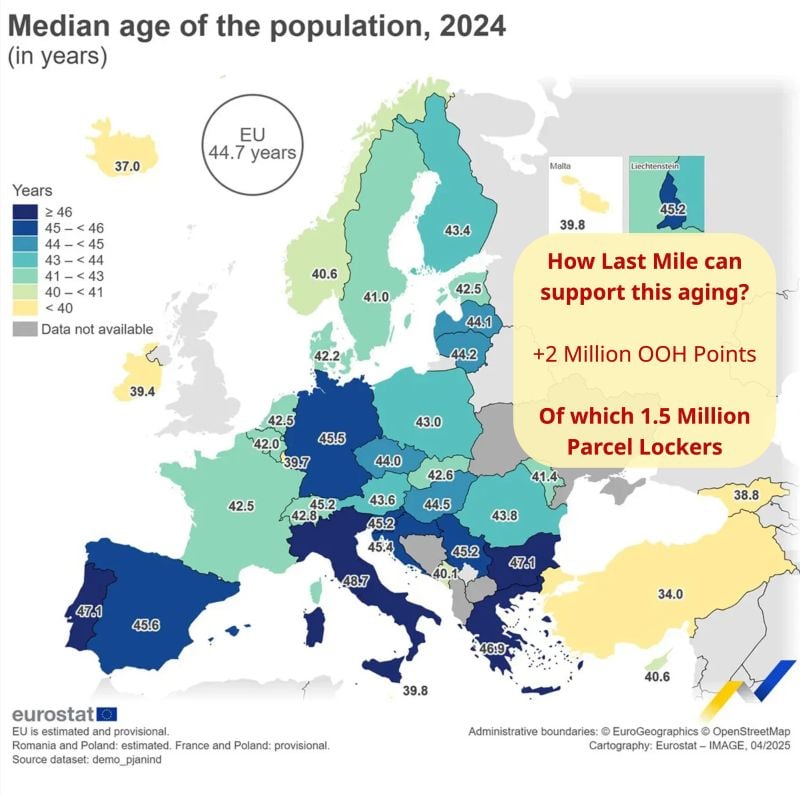Flight Physicals Via Kiosks Telemedicine
As the field of AMEs continues to thin and demand for FAA medical certification rises, kiosk-based flight physicals could make a lot of sense. From Flying Mag
Mayo Clinic’s Vision for Remote Flight Physicals: A Deep Dive
A System at the Breaking Point
The world of aviation medicine is at a crossroads, and the Mayo Clinic’s Aerospace Medicine division is stepping up with a bold, tech-forward solution: remote flight physicals. The timing couldn’t be more critical. The FAA’s medical certification division is overwhelmed, and the number of Aviation Medical Examiners (AMEs) has plummeted from over 9,600 to fewer than 2,200. This shortage, fueled by healthcare consolidation and the retirement of seasoned AMEs, is grounding qualified pilots simply because they can’t get a timely exam1.
A Legacy of Innovation
Mayo Clinic’s aeromedical pedigree stretches back to 1920, when its doctors helped establish the very first pilot medical exams for the Civil Aeronautics Board. Their innovations—high-altitude pressure chambers, World War II pilot simulators, and advanced oxygen masks—set the standard for aviation medicine. But the COVID-19 pandemic forced a rethink: if pilots can’t come to the clinic, can the clinic come to them1?
The Kiosk Concept: Bringing the Exam to the Pilot
Enter the remote flight physical kiosk. Picture this: a pilot schedules an appointment through an app, walks into a fully equipped, enclosed kiosk at a flight school or pilot domicile, and connects with a remote AME. The kiosk is packed with biometric sensors, electronic stethoscopes, and a visual acuity unit—everything needed to capture vital data and beam it to a doctor hundreds or thousands of miles away1.
Mayo Clinic has already run about 20 pilots through a proof-of-concept phase. The setup is basic but promising: pilots come in for a traditional FAA physical, then volunteer for a kiosk exam. The data isn’t official yet, but the aim is to publish initial results in mid-2025. The next step is a “non-inferiority” study, pitting remote exams against in-person ones, especially for patients with known medical issues like heart murmurs or movement disorders1.
The Technology Stack
The hardware and software market for remote diagnostics is advancing rapidly. FDA-approved biometric devices can measure vitals with a simple arm insertion. MedWand Solutions, for example, offers a device that captures temperature, blood oxygen, pulse, heart and lung sounds, and even real-time electrocardiograms. These tools, paired with secure video feeds, make remote, clinical-grade exams a reality1.
The Uberization of Aviation Medicine
Dr. Clayton Cowl, a Senior AME at Mayo, envisions a future where pilots and AMEs connect much like riders and drivers on Uber. Retired or semi-retired doctors could clock in for a few hours a week, staying current with FAA regulations but skipping the overhead of a traditional office. This flexibility could help stem the tide of AME retirements and keep more pilots in the air1.
Yet, the economics are tough. Large healthcare systems, focused on high-margin specialties, have little incentive to keep low-fee FAA physicals on the menu. Many experienced AMEs have been absorbed into these systems or have retired, leaving pilots in rural areas especially stranded1.
Who Benefits—and Who Doesn’t
Remote flight physicals won’t be a one-size-fits-all solution. Dr. Cowl likens it to the 1040EZ tax form: great for straightforward cases, less so for complex ones. Healthy, younger pilots without a laundry list of medical conditions are the best fit. Older pilots or those with special medical needs will likely still require in-person exams, especially for FAA Special Issuance cases1.
A Looming Crisis
The FAA expects to process about 500,000 flight physicals by the end of 2026. With AME numbers dwindling, delays of six to twelve months for medical certificates are becoming the norm—especially for mental health or substance abuse cases. This not only disrupts pilots’ livelihoods but also drives up disability insurance costs and creates bottlenecks in commercial aviation1.
If the system doesn’t adapt, legislative workarounds like BasicMed—already a patchwork solution—will proliferate. But even BasicMed isn’t perfect, and some pilots who should be under traditional oversight are slipping through the cracks. As Dr. Cowl puts it, “the bottom line is that we have technology that can support the remote flight physical concept, and with an FAA that’s doing the best it can, the demand has outstripped the ability for it to keep up”1.
The Takeaway
Mayo Clinic’s remote flight physicals are not just a technological experiment—they’re a necessary evolution for an industry on the brink. The concept promises to make aviation medicine more accessible, efficient, and resilient, but it will require regulatory change, rigorous validation, and a willingness to rethink how pilots and doctors connect. For now, it’s a glimpse of the future, and for many pilots, it can’t come soon enough1.
More Resources